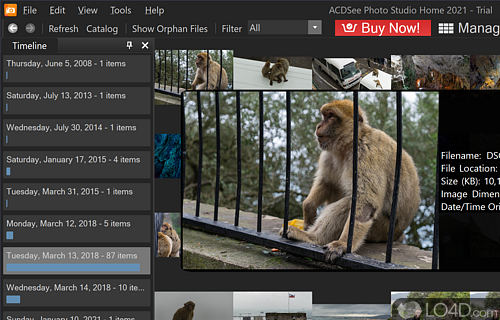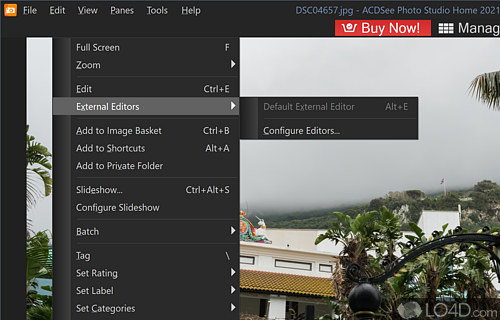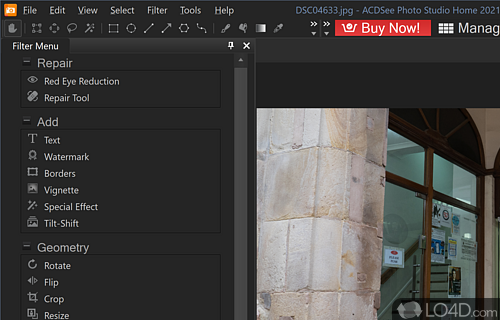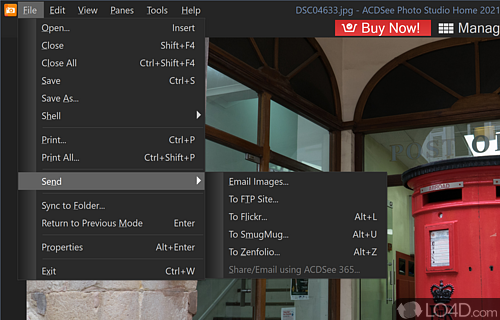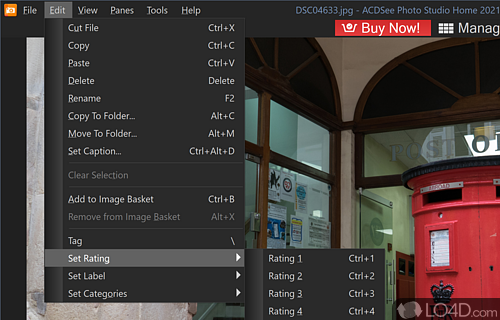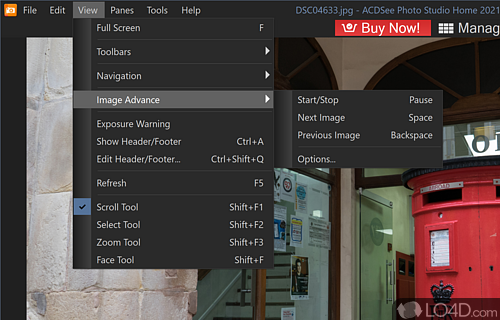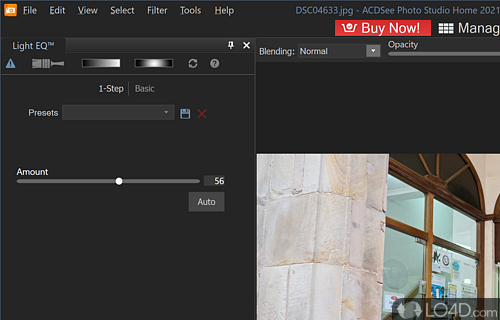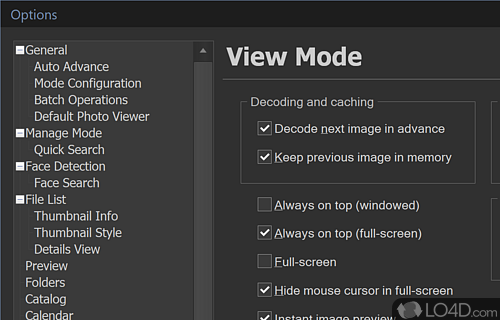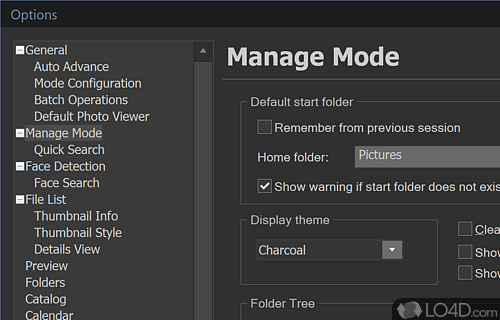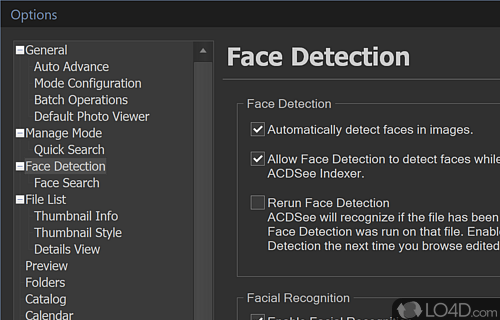Photograph organization software the can apply effects, filters and editing tools along with EXIF tags and built-in photo viewer.
ACDSee is an all-round photo viewer, editor and organizer application that supports all of the common image formats including RAW images from DSLR and mirrorless cameras.
Starting off, the program requires you to create an account to commence. It involves providing an email address and setting up a password. Once complete, you're either given access to a trial version or inputting a serial number will allow you to bypass that.
The main user interface of ACDSee is a pleasant one and includes access to the three main modules of the program: Manage, View and Edit. Inside of the management module, users of the management application can edit and sort various meta data fields of images. This includes EXIF data, rating, face recognition, tagging and more.
The dark grey interface makes editing photographs flow for some reason, probably because it allows your eyes to focus more on the images than on the user interface. An interface that looks a little bit cluttered.
Moving on to ACDSee's photo editing capabilities, a number of different filters can be applied to images. They range from red eye removal, adding text and watermarking, borders, vignettes, tilt-shift and several others. Image rotate, flip, crop and resize are some standard features that can also be found under the filter menu. Adding final touches like exposure, levels, auto level, tone curves and ACDSee's own "Light EQ" are found there.
As a slideshow application, ACDSee can be set as the default image viewer in Windows and it will ask you. With that said, a nice filmstrip (or other views) can be activated allowing you to scroll through photo collections where you can right-click and apply one of the many filters and effects available.
All in all, ACDSee Photo Manager is a pretty good image editor, organizer and viewer but a little work on applying some minimalist design to the interface wouldn't hurt as there are so many different options in your face.
Features of ACDSee Photo Studio Home
- Integrates with Facebook and Twitter.
- Batch Editing: Make quick changes to multiple images with batch processing.
- Brushes: Use brushes to add creative effects and enhancements.
- Editing Tools: Adjust color, exposure, brightness, contrast and more.
- Effects: Apply creative effects to enhance images.
- Geotagging: Add geotags to images to show where they were taken.
- Lens Correction: Automatically correct distortion and chromatic aberration.
- Photo Organizing: Organize photos quickly with customizable categories, keywords and ratings.
- Presets: Create custom presets to speed up editing.
- Printing: Create custom prints with a variety of options.
- RAW Processing: Adjust RAW images with precision using RAW processing tools.
- Sharing: Share photos via email, social media and more.
- Text Tools: Add text and captions to images.
- Viewing: View images in fullscreen mode with a variety of viewing options.
- Watermarking: Add watermarks to images for copyright protection.
Compatibility and License
This download is licensed as shareware for the Windows operating system from graphics editors and can be used as a free trial until the trial period ends (after an unspecified number of days). The ACDSee Photo Studio Home 2024 (27.0.2.2553) demo is available to all software users as a free download with potential restrictions and is not necessarily the full version of this software.
What version of Windows can ACDSee Photo Studio Home run on?
ACDSee Photo Studio Home can be used on a computer running Windows 11 or Windows 10. Previous versions of the OS shouldn't be a problem with Windows 8 and Windows 7 having been tested. It comes in both 32-bit and 64-bit downloads.
Filed under: